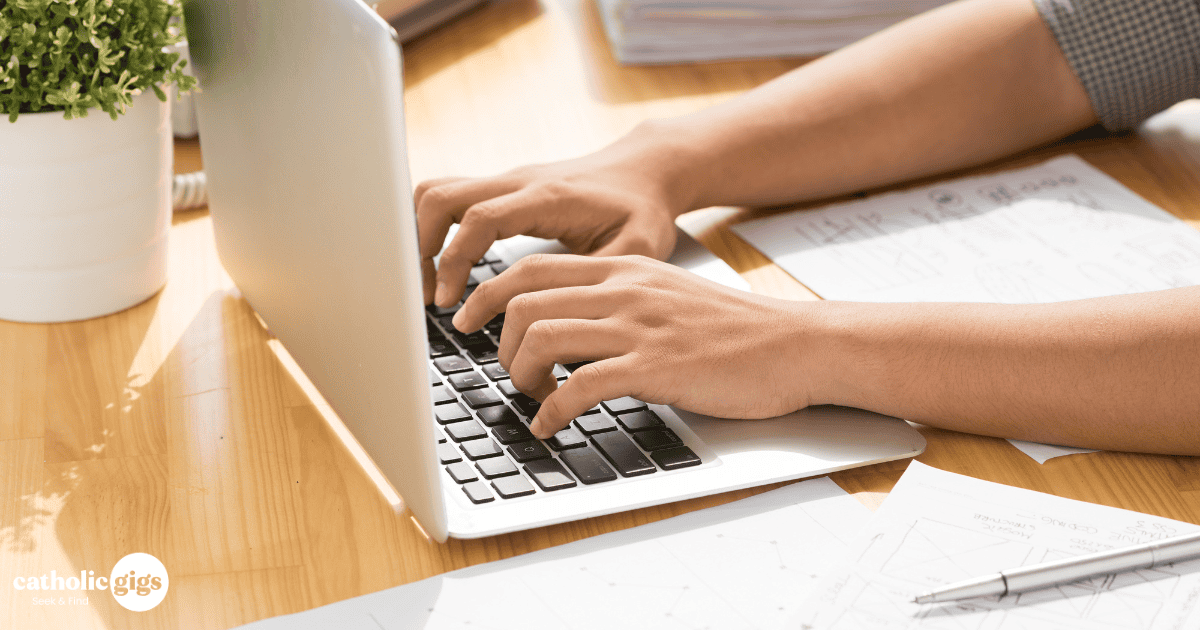Adding managers to employer profiles on Catholic Gigs is crucial for several reasons. Firstly, it ensures secure and controlled access to sensitive information. By limiting access to only authorized individuals, the risk of unauthorized access or misuse of data is significantly reduced. Secondly, it streamlines workflow management by limiting application access and profile management to select individuals actively involved in recruiting new employees. Finally, emphasizing the importance of not sharing passwords reinforces good security practices and helps safeguard the integrity of the platform and the information it contains. Overall, adding managers to employer profiles on Catholic Gigs enhances security, efficiency, and collaboration, ultimately contributing to a positive experience for everyone involved.
Step 1: Log in to your Catholic Gigs account.
Step 2: Navigate to the account dashboard.
Step 3: Select “Employer Profiles”
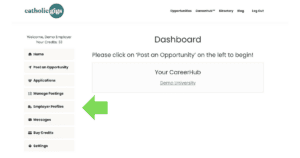
Step 4: Select “Manage Team” for the employer profile to which you would like to add a team member.
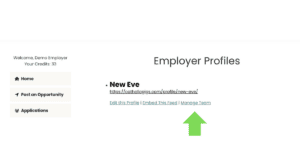
Step 5: Enter the email address of the person you would like to invite to manage the employer profile.
Step 6: Select “Add Team Member”.
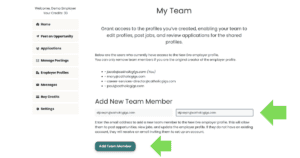
Step 7: The person selected will automatically receive an email invitation to activate their role.