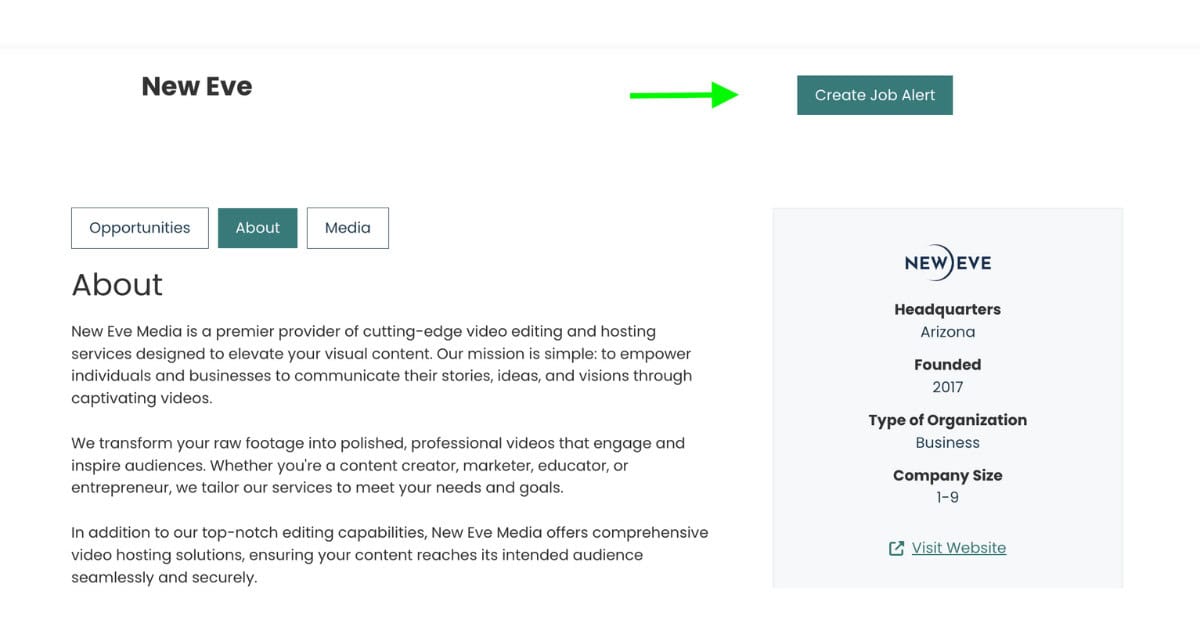There are two ways to set up job alerts:
Option 1: From Your Account Dashboard
Step 1: Select “My Job Alerts” from your dashboard menu.

Step 2: Select “Add a New Job Alert.”

Step 3: Select the organization or category of work you want to be alerted about when an opportunity is published. Then, name your alert.

Step 4: Select “Create My Job Alert” to finalize the alert.
Option 2: From An Employer Profile
Step 1: Select “Create Job Alert” in the upper right corner when viewing an employer profile.

Step 2: Select the organization or category of work you want to be alerted to when an opportunity is published. Then, name your alert.

Step 3: Select “Create My Job Alert” to finalize the alert.