Using an AI-powered job description generator on Catholic Gigs can efficiently create compelling job postings tailored to your specific needs. Here’s a step-by-step guide for employers to utilize this tool effectively:
Step 1: Log in to your account on Catholic Gigs and navigate to your dashboard.
Step 2: Select “Post and Opportunity” from the menu bar on the left.
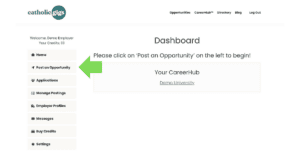
Step 3: Complete all required fields leading up to the “Description of the role” section.
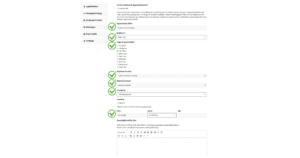
Step 4: Scroll to the section titled “Description of the role” and select Click here to generate one instantly with AI.
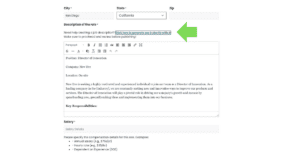
Step 5: After the AI generates the description, take a moment to review it. Remember, this is just a starting point. Tailor the description to your specific needs before publishing it. This step is crucial to ensure the job posting accurately reflects your requirements and is appealing to potential candidates.
Step 6: Complete the remaining required fields.
Step 7: Your post is now ready to publish!
