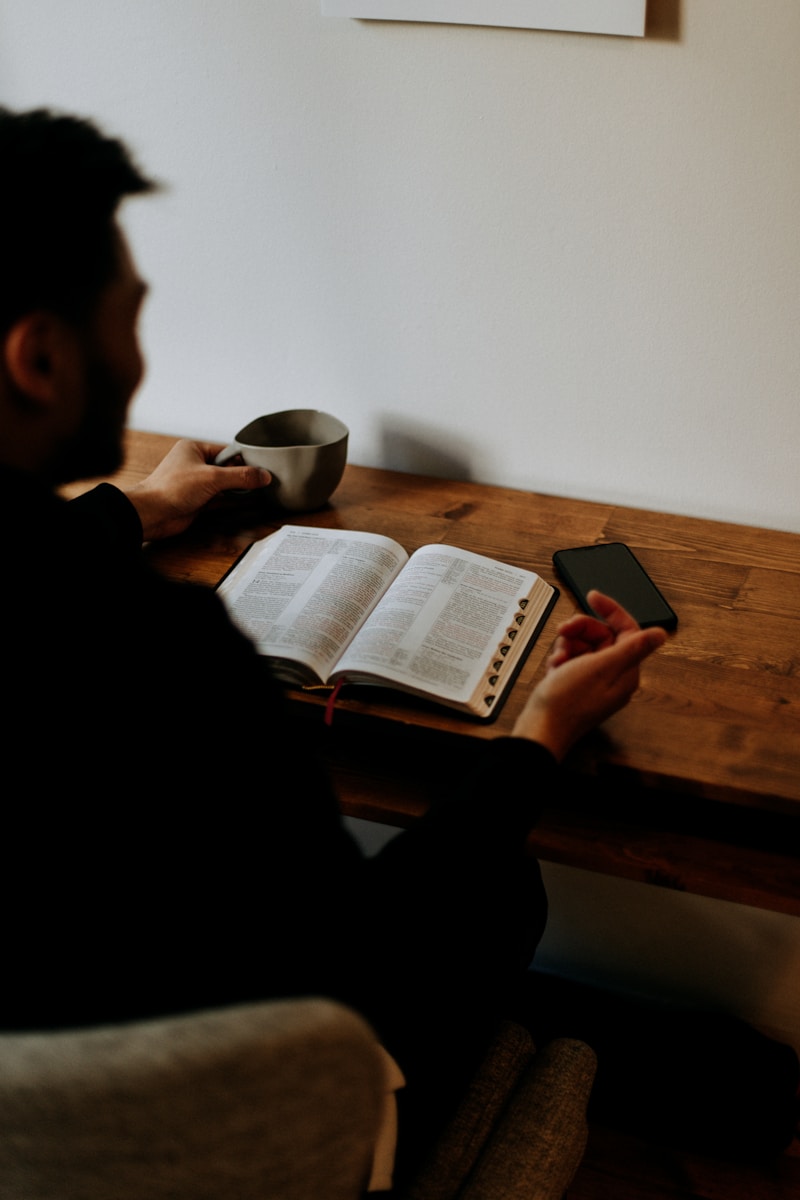All-in-One Career Platform
Who We Serve
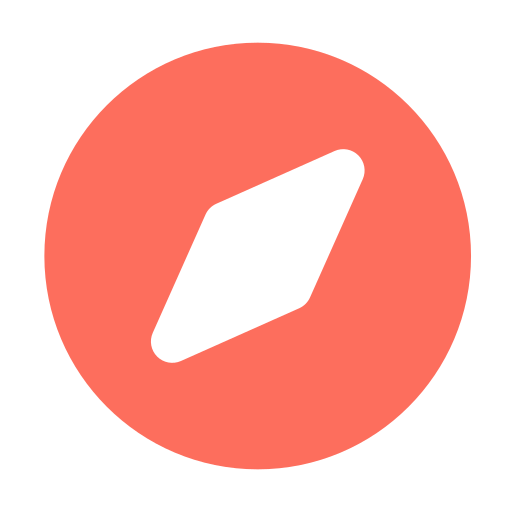
Seekers
Find catholic jobs with mission-driven employers, build stronger resumes with AI feedback and unique portfolio tools.
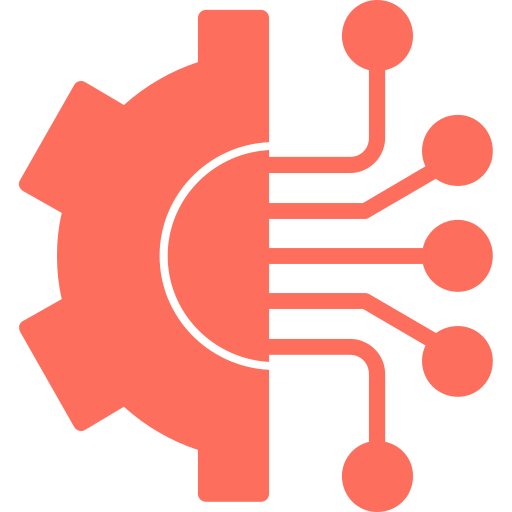
Employers
Post jobs across the CatholicGigs network, collaborate with career centers, and track pipeline and outcomes with ease.
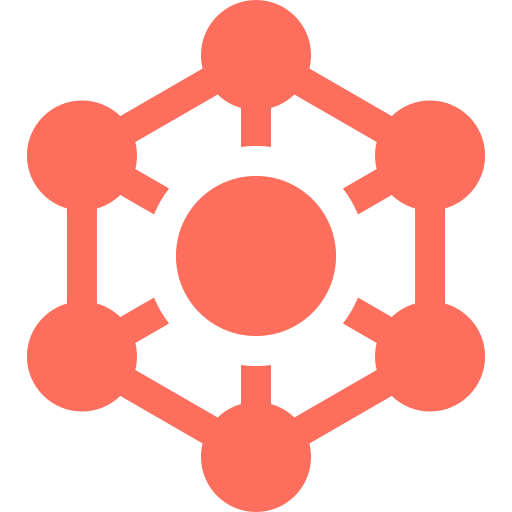
Institutions
Launch a branded employment platform for your users. Perfect for universities, dioceses, and membership organizations.
Learn More
Why Catholic Gigs?
Mission-first
We connect people seeking catholic jobs and gigs with organizations centered on purpose, service, and faith.
Stronger matches
Share meaningful work experiences through focused, visual stories. Authentic connections beyond traditional resumes and social media. Build relationships based on shared values and genuine professional experiences.
Faster results
Posts reach a network of seekers, schools, and partner hubs already looking for meaningful work, cutting down time to hire.
Tools that raise the bar
AI resume checks, interview practice, and fair scorecards help seekers of catholic jobs and gigs put their best foot forward and give employers clear, easy-to-compare insights.
Learn More
FAQs
Frequently Asked Questions
Affordable & Transparent
Pricing
For Seekers
Free
- Search roles from mission-driven employers
- Build ATS-ready resumes with AI feedback
- Practice interviews with role-specific sims
- Sharpen LinkedIn, portfolio, and pitch
For Employers
Free
- Post to the CatholicGigs network and partner hubs
- See stronger applications with built-in guidance and scorecards
- Collaborate with career centers for targeted outreach
- Track pipeline, time to hire, and outcomes
For Institutions
$250/mo
- Launch a white-label career hub under your brand
- Perfect for universities, dioceses, and membership organizations.
- Use staff dashboards for trends, alerts, and comprehensive analytics
- Connect your hub to the national network for expanded reach
What People Are Saying
Testimonials








“I posted a job on Catholic Gigs and received multiple applications from qualified candidates. I was able to hire a great candidate within just a couple of weeks. I highly recommend trying it out.”
“Through browsing the employers listed on Catholic Gigs, I discovered a great nonprofit which matched up with exactly what I was looking for. The company culture at my new job is very supportive and understanding. I work with very smart people who are not only helpful but know exactly how to guide my development.”
“Through browsing Catholic Gigs, I found an amazing digital marketing agency that aligned perfectly with my values and career goals. The team here truly understands the importance of faith-driven work, and I’m able to use my marketing skills to help Catholic organizations grow their reach and impact.”
“Our core values are really built around humility and integrity. We go out of our way to really hire people who are humble, hungry and smart, and Catholic Gigs has helped find candidates who meet these needs.”
latest updates